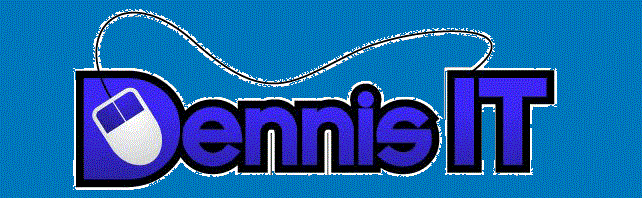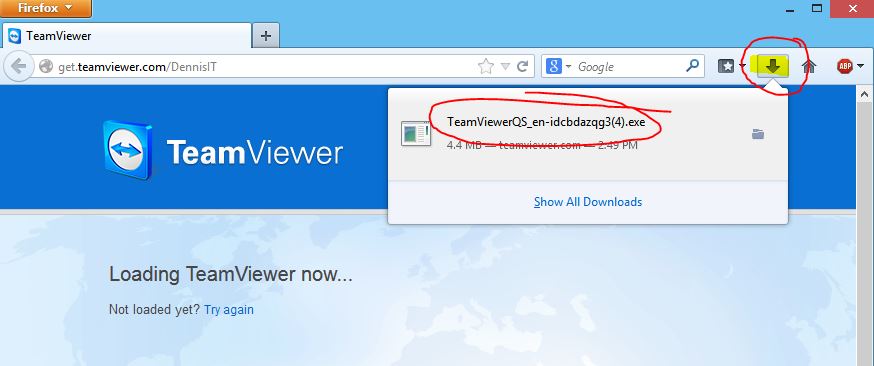How to Use TeamViewer Quick Support on Firefox
Click on the link to download teamviewer remote support software (this will open a new webpage [pop-up blockers may need to be turned off])
The download will happen automatically (if it does not, click "try again" link)
Once downloaded, click "Save File" on the download pop-up window
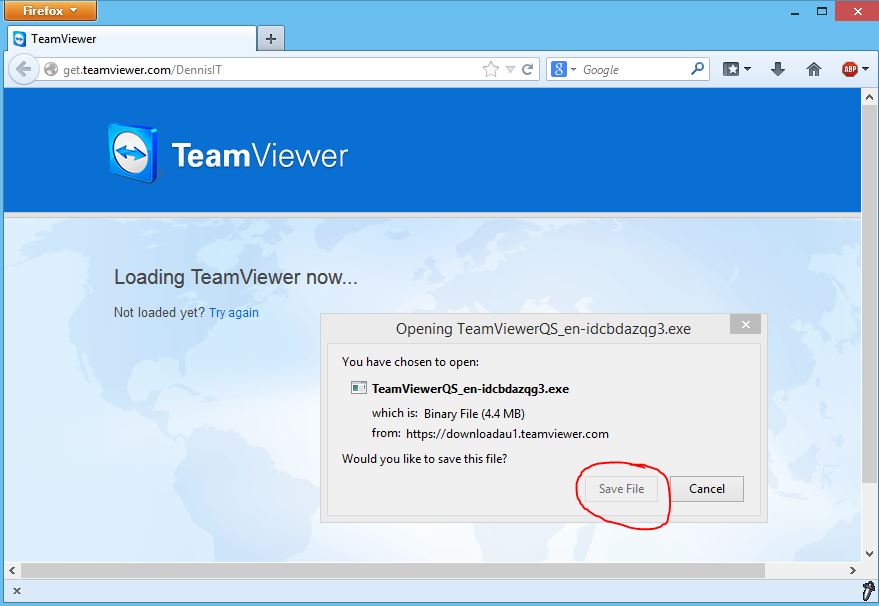
After the download has finished downloading click the download icon and select the download (ie "TeamViewerQS....")
A security warning may pop up, please click yes/accept to run the software
Once TeamViewer opens please inform Dennis IT the;
Nine digit "Your ID" number (it may take a few moments for the number to appear)